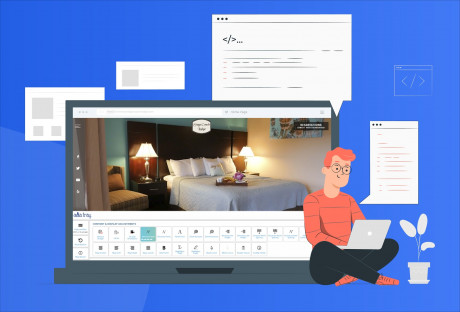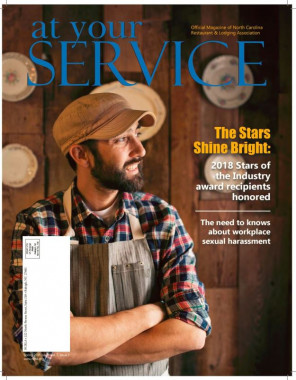×


Need Help?
How about a free consultation to help you identify the solution or service you need
for your Hospitality Digital Presence?