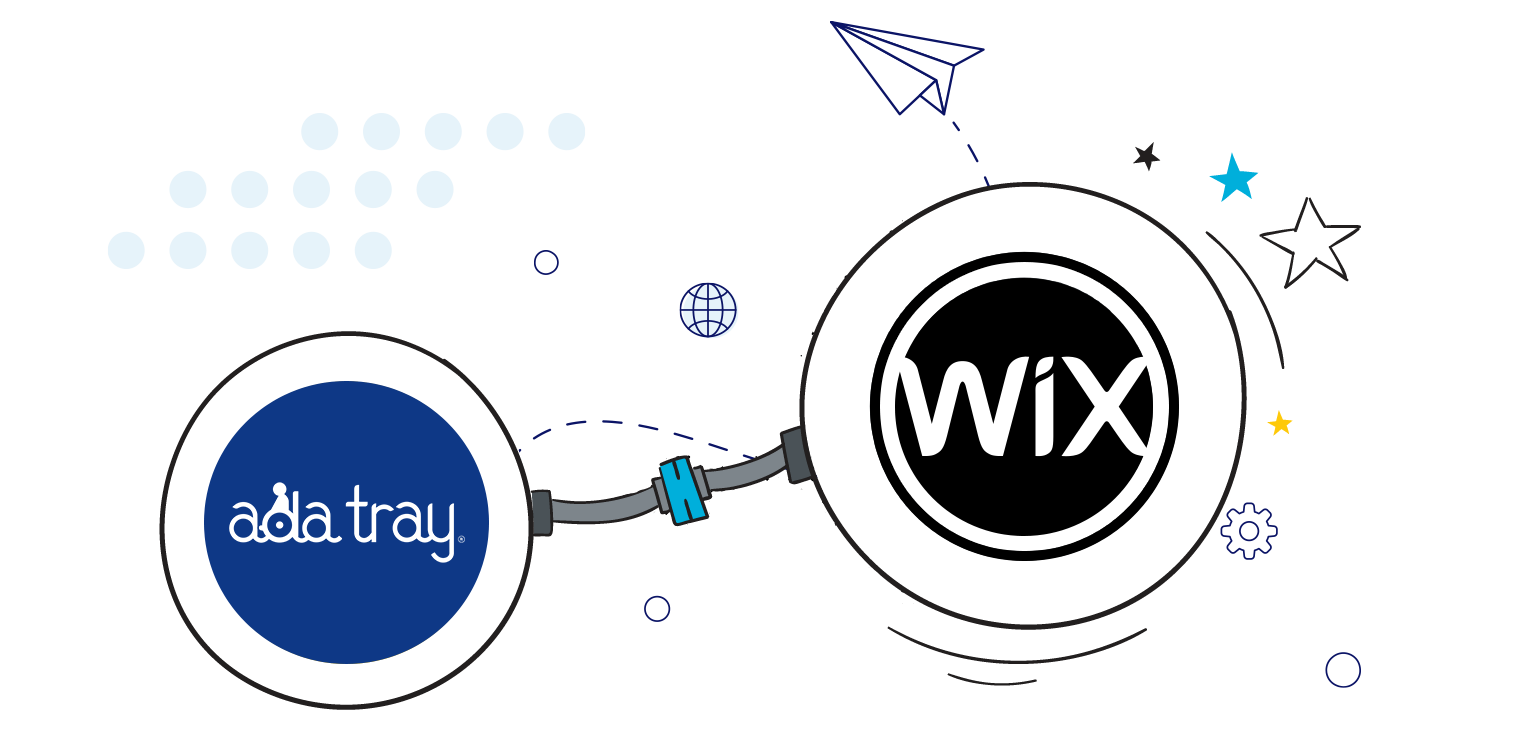
Wix is an excellent website design and development tool for many people, but its capabilities to ensure web accessibility on its own do create a challenge for many customers who may not have the technical aptitude or experience coding to ensure conformity to WCAG 2.1 Level AA guidelines.

The “ADA Tray® Accessibility Plugin” allows Wix users to make their site more accessible by adding features like font resizing, content scaling, image, and video controls, screen reader compatibility, color contrast, and a dedicated hosted Accessibility Statement. The ADA Tray® plugin will instantly make your Wix website more accessible and provide additional protection from discrimination claims.
Your Wix website must be accessible to individuals with audio/visual or mobility impairments to meet ADA Guidelines. The US Department of Justice issued the Americans with Disabilities Act (ADA) in 1990, setting standards for site accessibility. The ADA Tray® plugin facilitates increased accessibility standards by including the ability to toggle between Full-Screen Reader and Keyboard Access modes plus a variety of other filters that allow your website to be configured to meet the requirements of an individual who may face audio/visual or mobility impairment.
Having Trouble Integrating Your Website? Connect with us on Chat and we'll be glad to assist you!